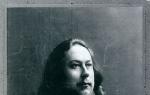The better to open fb2. Fb2 e-book - what format it is, how and how to open it
Many users often have problems opening e-books. The formats in which such books are distributed are not widespread and specialized programs are needed to work with them. A striking example is the FictionBook or fb2 format. Users often ask how to open fb2? In this article we will look at a number of programs that will allow you to work with e-books in fb2 format.
FBReader
FBReader is a free and open source e-book reader. There are versions for Linux and Windows operating systems. The FBReader program allows you to open fb2, as well as other popular formats. Among them: ePub, TCR, PalmDoc, zTXT and TXT.

In addition, using FBReader you can create an electronic library by sorting your favorite books into thematic categories. Such an electronic library will allow you to quickly find and open the book you need, without having to search for a file in folders.
The program is equipped with a simple and intuitive interface. There is no menu typical for Windows programs. Instead, a toolbar is used, which contains all the main functions of the program. It is possible to run the program in full screen mode.
In the settings, the user can specify parameters for page turning, text formatting, etc.
Don’t know how to open an fb2 file on your Android smartphone? There is a version of this program for this operating system, it is called FBReaderJ. The FBReaderJ mobile application allows you to open such e-book formats as: oeb, ePub and fb2. It is possible to read books directly from zip, gzip and tar archives.
You can download the FBReader program on the official website.
CoolReader
CoolReader is a powerful program for reading e-books. Like the previous program, CoolReader is distributed as open source. There are versions for all popular platforms, including Linux, Mac OS X, Windows, OS/2, Android and Symbian OS.
With this program you can open FB2 files. CoolReader also supports working with formats such as CHM, TXT, EPUB (non-DRM), DOC, RTF, MOBI (non-DRM), PDB (PalmDOC, eReader), HTML and TCR.

Let's look at the main features of the CoolReader program:
- Display one or two pages at a time;
- Ability to create bookmarks;
- Support for cross-references and hyperlinks;
- Search in the text of the book;
- Display footnotes;
- Read books directly from without unpacking;
- Text encoding recognition;
- View a list of recently opened e-books;
- Reading books in full screen mode;
- Work in portable mode, without installation;
- Support for additional fonts in TTF format;
- Reading the book text out loud:
There is a version of this program for the Android operating system. The Android version is equipped with the following features:
- Page turning animation;
- Day and night reading modes (screen brightness and other parameters change);
- Integrated file browser;
- Ability to select and copy text;
- Reading the text of a book aloud;
STDU Viewer
STDU Viewer – simple in various formats. If you don’t know how to open fb2, but don’t want to deal with complex programs, perhaps STDU Viewer is best for you. The program is free for non-commercial use and runs only on the Windows operating system. With this program you can open books in the following formats: FB2, PDF, DjVu, Comic Book Archive (CBR or CBZ), XPS, ePub and TCR.

STDU Viewer is equipped with a simple interface with tab support. This means that you can open fb2 files several at a time. This will be very convenient if you need to work with several books. There is an additional panel on the left side of the screen interface. With its help, you can view page thumbnails, bookmarks, and also search the text of a book in fb2 format.
STDU Viewer is also equipped with some unique features. For example, using this program you can print with print protection.
You can download the program on the official website.
ICE Book Reader Professional
ICE Book Reader Professional is a powerful program for reading e-books. The program allows you to view and convert e-books in all popular programs. The program is free for CIS users. With ICE Book Reader Professional you can easily open fb2 files, as well as e-books in other popular formats.
Supported formats include:
- FictionBook files (all versions);
- HTML;
- Microsoft Word documents;
- PALM books (.PDB and .PRC);
- Microsoft Reader books (.LIT);
- PSION/EPOC books (.TCR);
- Microsoft HELP files (.CHM);

Let's look at the main features of the ICE Book Reader Professional program:
- Converting e-books from one format to another;
- Storing electronic books and organizing your own electronic library;
- Smooth text scrolling;
- Setting text formatting;
- Book reading mode (more than one test page is displayed on the screen);
- Advanced search in the text of the book;
- Text encoding recognition;
- Full Unicode support;
- Creating bookmarks;
- Automatically remembers the page you finished reading on;
- Reading the text of a book out loud (with the ability to record the received text in an MP3/WAV file);
- and much more;
You can download the program on the official website.
What is fb2 format
The FictionBook or fb2 format is an XML file in which each element of the book is described using special tags. Using the XML markup language, you can create e-books of any complexity. The fb2 standard was developed by a group of specialists led by Dmitry Gribov and Mikhail Matsnev.
The fb2 file contains all the necessary data for working with the book. In particular, the file contains information about the author and the book itself.
To edit fb2 files, use the Fiction Book Editor program. If you don't need an editing program and just want to open fb2 for reading, then check out the list of programs below.
1 voteGood day, dear readers of my blog. This article puts me on a nostalgic wave. I remember the times when we bought CDs with books. Then the Internet appeared and everyone started downloading Word documents, all for the same purpose.
We constantly thought and looked for the best services, programs and methods to obtain high-quality information and consume it with maximum comfort.

It was then that a mysterious format and a bunch of programs appeared to open the fb2 file on a computer, one better than the other. The analysis may take you a long time.
The easiest way to open
First, a few words about the format, because many electronic libraries offer many options for downloading. Nevertheless, FB2 will still be the best and correct solution. Why?
Fb2 is created similar to websites, thanks to various tags and code. This allows the electronic document to look most attractive.
Books of this format always have a convenient table of contents, gibberish is less common, footnotes are easy to read (to do this you just need to hover your cursor or click on a link), pictures, tables and everything else are beautifully and conveniently designed, and when you click, they become larger.
In short, everything is like on the websites. So, if a book is to be read from an electronic device, then it is always fb2.
In fact, to open a book, you don’t even have to use programs or search for something. You can only download Yandex Browser ( www.browser.yandex.ru ) and install it on your computer.

Frankly, I don't like him. This is not due to any technical factors, but rather some kind of psychological barrier or destructive behavior. “I don’t like it and that’s it, we won’t argue.” If you also don’t like it, then for the Internet you can continue to use Mozilla Firefox or Google Chrome, but no one bothers you to read books thanks to Yandex.
You download the book after you have installed the Yandex browser and Windows starts automatically prompting you to open books using Yandex. Double-click on the document and wait.


You can bookmark it.

Design in one or two columns, to choose from.

And a quick transition to the table of contents.

If you are still closer to Google Chrome, then you can open the book using it, but you first need to download the fb2 extension by going to follow this link .
In the upper right corner, select “Install” and wait.

You agree to the changes.

Ready. The extension is installed.

Now you can add a book.

Find it on your computer.

It is not displayed as beautifully as in Yandex and there is no useful option to add bookmarks, but if you close the book, you will then start reading from the same place.

To open the extension later, go to the “Services” section from the start page.

Two programs to open. Choosing the best
Until I found a more convenient way to search and read books, from my phone and on my computer, I used FB2. From a mobile device I absolutely love it. It was possible to reduce the brightness by simply swiping from bottom to top and vice versa, as well as a bunch of additional options. Let's see how much he has changed and whether he can be considered good now.
By the way, there is another option. Right-click on the file and select “Open with...”. Several options will open.

This is what a book looks like in Haali.

The best option for searching and reading books
I have already said that I myself use a very special service. It allows you to find and read the most popular, new and useful books online.
There is literature in English, books from the publishing house Mann, Ivanov and Ferber, and in general any works that you have ever heard of somewhere, even those that cannot be obtained for free on the Internet. It's about service https://bookmate.com .

There is a huge library here, which has a huge number of advantages. I will show you now.




But look, for example, the books of Stephen Covey, which cannot be downloaded on any site for free; on ozone it costs from 200 rubles and more.

And on Bookmate it comes with a premium subscription.

It costs 350 rubles per month. Moreover, as soon as you pay for it, you are given a link to free access for a friend, that is, you can generally chip in with someone and split the amount in half. By paying for the premium tariff you get full access to all literature on this service for a month.
Look, what do you do if you buy a book and end up not liking it? Nothing, all that remains is to forget about the wasted money. Here, without any shadow of a doubt, you stop reading and move on to other, more useful literature. This is a significant saving. Especially if you want to develop and spend money on it.

Another cool benefit is the shelves. Collections of topics created by users of the service. For example, you want to learn something about social networks. Enter “SMM” into the search line and you will see not only books with this word in their titles, but also shelves. I'll click on one of them.

Here is a whole selection that may be of interest to you, and in addition there are real reviews from a person who has already read the book!

You see, you may not even suspect that this could be useful, but the person tells you what you should pay attention to. What literature and authors are currently in the top.
You can upload your works here and read them for free. I don’t mean those that you wrote (although there is such an opportunity, you can even make money on this), but you can transfer here what you downloaded from another source.


Drag the file into the form.

And you have access to it from all devices. By the way, this is another very important advantage. You can go into yours at work or at home, download the application to your phone and always have your bookshelf with you. What you are reading will open exactly where you closed it, whether you bookmark it or not. Very comfortably.
There is a "Downloads" section.


The second option is to move the cursor over the cover until the “Read” link appears.

The text will open. If you have not paid the tariff, but the book is in the premium category, then you will be able to familiarize yourself with the first pages; if the tariff has been paid, then you will have access to the entire text, of course.
On the right is the table of contents.

You can go to any item.

The button on the left will help you open the page in full screen.

Work with the text to make it easier to read.

And also without any problems, with the click of one button, you can see all your quotes and go to them. By the way, all of them will be stored in one place in your profile, indicating the book in which you found this text. A good way to brush up on one piece or everything you've read in the past year!

To create a quote, select the desired sentence with the cursor or finger (if you are working from a tablet or phone) and an additional menu will automatically appear.

That's it, everything is very convenient. If you ask me which Fb2 reading option is the best, I will answer that it is undoubtedly Bookmate.
OK it's all over Now. Now you know a little more and if you liked this publication, then subscribe to the newsletter and learn more about how to work and make money on the Internet.
If you love reading and learning, then surely you might like it, you can at least try it. Some will be attracted, and some will want to comprehend the secret language of code. All this is very interesting. Earn and develop at the same time.
I sincerely wish you success in life and self-development. Subscribe to my VKontakte group. Read more and find ways to put this knowledge into practice!
Below is a table with the characteristics of this type of program and supported formats. It should be noted that opening the FB2 format and reading books in it is most often necessary for owners of mobile devices: smartphones and tablets on Android, Windows Phone, iOS.
The FB2 format itself represents a type of XML document markup, somewhat similar to HTML website markup. For each element (title, text, picture, poetry) on the page there is a description enclosed in special tag brackets that is understandable to the program interpreter.
It is the tags that enable all programs of this type, with the functionality of correct interpretation of the FB2 format, to display all page elements without distortion on any device. It is thanks to XML markup that it is also possible FB2 format conversion to plain text and back. Often books in FB2 format are compressed by packing them into .zip archives, which gives another definite advantage - free disk space is saved, at the same time, this does not prevent all these programs from working without directly extracting from the archive.
The FB2 format has become widespread largely due to the development of mobile devices, since it is best to read books in this format from smartphones and tablets.
If the device starts to work poorly, there is not enough functionality or programs - contact our service - our specialist will help. That's right, or a tablet is the key to the convenience of its user!
For desktop computers and laptops, there are converter programs and reader programs. They can also be found in the table just below.
Open FB2 format possible using the programs indicated in the table.
| OS used | How to open | How to edit than to create | How to convert |
|---|---|---|---|
| Open FB2 on a desktop PC. | Caliber | AlReader | Caliber |
| MacOS | Caliber | Oofbtools | Caliber |
| Linux | Caliber | XMLmind XML Editor | Caliber |
| Android | FBReader | — | — |
How to install a convenient program for reading FB2 format on Android quickly and safely? The best solution would be to use Google's Play Store.
Let's launch. In the search we write the name of the program: FBReader, CoolReader, AlReader, Moon+ Reader (you can search using the keyword “FB2”). We find, download, install, use. In my humble opinion, good programs for opening and reading FB2 format on Android OS are AlReader, Cool Reader.
Senior Technology Writer
Someone sent you an FB2 file by email and you don't know how to open it? Maybe you found an FB2 file on your computer and were wondering what it was? Windows may tell you that you cannot open it, or in the worst case, you may encounter a corresponding error message associated with the FB2 file.
Before you can open an FB2 file, you need to find out what type of file the FB2 file extension is.
Tip: Incorrect FB2 file association errors can be a symptom of other underlying issues within your Windows operating system. These invalid entries can also produce associated symptoms such as slow Windows startups, computer freezes, and other PC performance issues. Therefore, it is highly recommended that you scan your Windows registry for invalid file associations and other issues related to a fragmented registry.
Answer:
FB2 files are Text files, which is primarily associated with HaaliReader eBook - FictionBook 2.0 (Mike Matsnev).
Additional types of files may also be using the FB2 file extension. If you are aware of any other file formats that use the FB2 file extension, please Contact us so that we can update our information accordingly.
How to open your FB2 file:
The fastest and easiest way to open your FB2 file is to double-click on it. In this case, the Windows system itself will select the necessary program to open your FB2 file.
In case your FB2 file does not open, it is very likely that you do not have the necessary application program installed on your PC to view or edit files with FB2 extensions.
If your PC opens the FB2 file, but it's the wrong application, you'll need to change your Windows registry file association settings. In other words, Windows associates FB2 file extensions with the wrong program.
Install optional products - FileViewPro (Solvusoft) | | | |
FB2 File Analysis Tool™
Not sure what type the FB2 file is? Do you want to get precise information about a file, its creator and how it can be opened?
Now you can instantly get all the necessary information about the FB2 file!
The revolutionary FB2 File Analysis Tool™ scans, analyzes and reports detailed information about the FB2 file. Our patent-pending algorithm quickly analyzes the file and provides detailed information within seconds in a clear, easy-to-read format.†
In just a few seconds you will know exactly the type of your FB2 file, the application associated with the file, the name of the user who created the file, the file's protection status and other useful information.
To begin your free file analysis, simply drag and drop your FB2 file inside the dotted line below, or click "Browse My Computer" and select your file. The FB2 file analysis report will be shown below, right in the browser window.
![]()
Drag and drop FB2 file here to start analysis
View my computer »
Please also check my file for viruses
Your file is being analyzed... please wait.